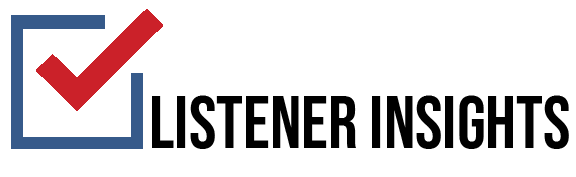How much can I expect to earn for completing surveys?
We want to be realistic and we know that taking paid online surveys is not going to make you a millionaire (or us – we’re not sitting in the Bahamas writing this!). Our aim is to provide an enjoyable way for our panelists to earn a little bit extra while shaping the products and services of the future.
Rewards vary depending on the length of the survey you complete. Our longest studies pay up to $10, while the majority of our quick, coffee-break surveys pay from 24¢ to $2. These are more frequent, enabling you to quickly build your balance.
Will I be rewarded for every survey I complete?
Yes, every survey you fully complete will earn a cash reward. Our regular surveys are relevant to most Listener Insights panelists; however, sometimes a specific profile is needed and not everyone will fit the criteria. You will not be paid for answering the quick screening questions (e.g. what brand of mobile phone do you own?), and this information will not be used as part of the research.
When will the rewards be credited to my account?
Rewards are instant for most surveys and you will see them added to your balance upon completion. However, some survey providers pay rewards after completing a quality assurance process. For these surveys, the rewards can take up to four weeks to appear in your account. If you successfully completed a survey and the reward has not been credited within four weeks please contact our support team at the following url: https://cint.zendesk.com/hc/en-us and click on “submit a request”.
How do I redeem my rewards?
Rewards are redeemed in cash via PayPal, simply follow these steps:
- Login to your account dashboard as normal
- Click on “Rewards” to view your balance
- Select “PayPal” to redeem your rewards via your preferred method
PayPal transactions are sent to the PayPal account registered with your email address.
If your PayPal account uses a different email address, you will need to link your Listener Insights email in the PayPal account settings menu. PayPal allows multiple email addresses to pay into the same account.
How long will it take to receive my rewards?
PayPal transfers appear in your account within 2 business days of the request being made. During busy periods it can take up to 4 business days to process payments to PayPal. This may seem long, but this is due to extra security measures in our systems to protect you from fraud and ensure rewards are paid to the correct people.
You will have the option to cash out your rewards for payment when you have a minimum of $8 in your account.
Do I need a PayPal account?
We exclusively use PayPal because it’s efficient, popular and well-respected. This keeps administration costs low, so we can pay our members more.
If you want to withdraw via PayPal you will need a personal PayPal account. It’s free and simple to set up – please visit the PayPal website for more information.
Don’t worry if you’ve already cashed out without creating an account, PayPal will contact you with instructions on how to receive your payment.
Can I have a different email address than the Listener Insights one for my PayPal account?
Your Listener Insights and PayPal email addresses need to be the same. If your PayPal account uses a different email address, you will need to link your Listener Insights email in the PayPal account settings menu. PayPal allows multiple email addresses to pay into the same account.
Will I be charged for using PayPal?
PayPal charges a 2% handling fee, which will be deducted from the total you receive.